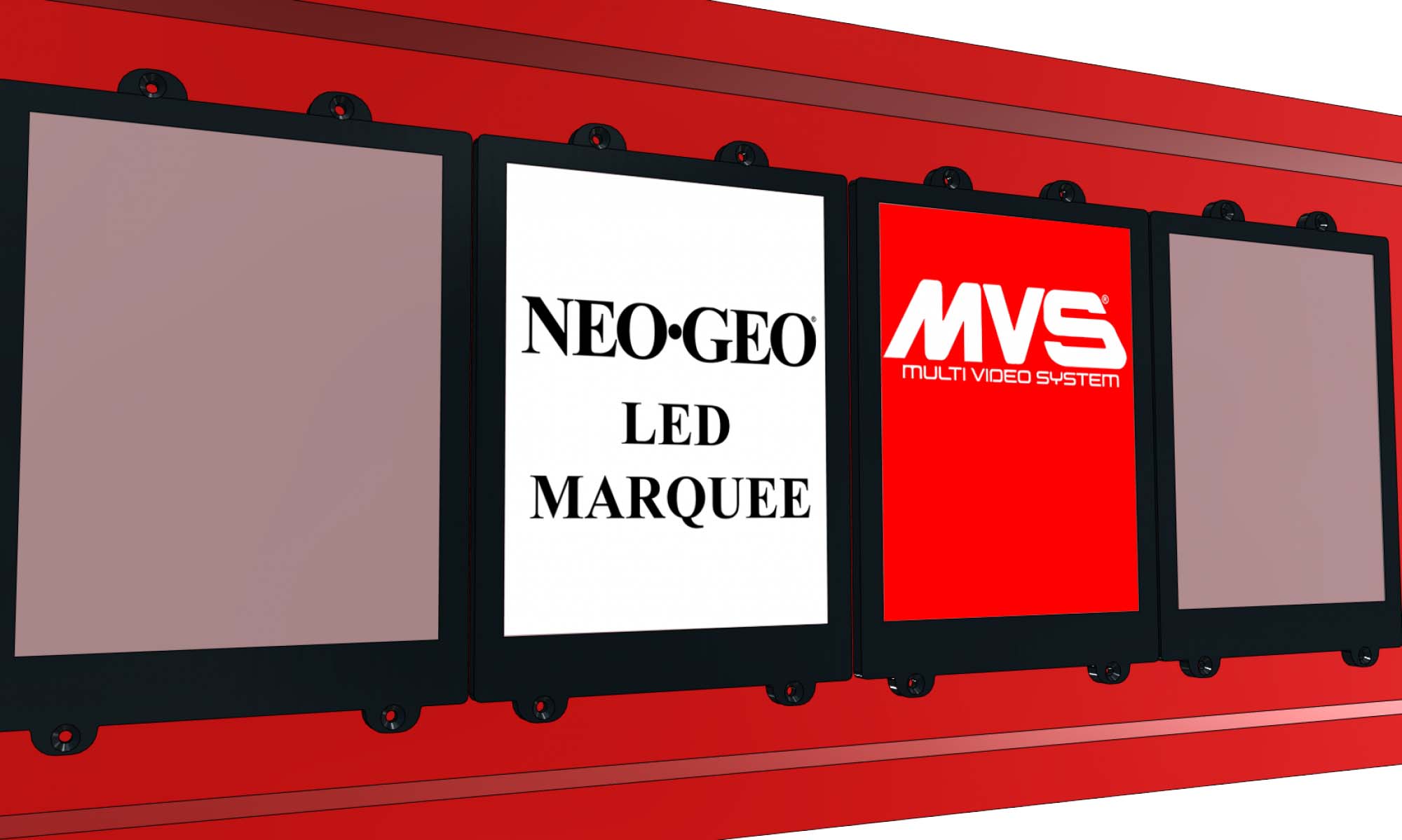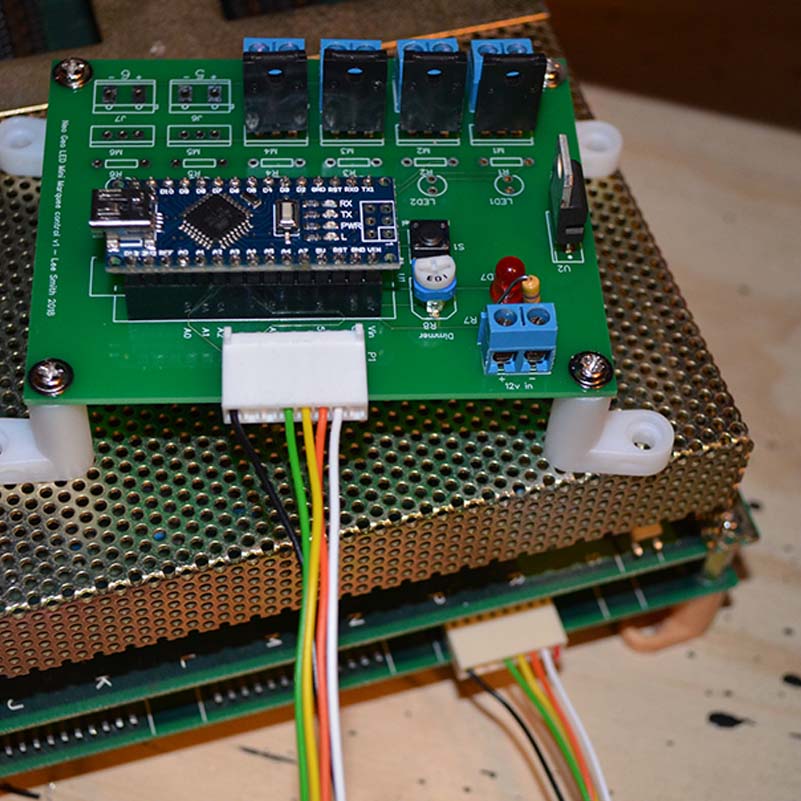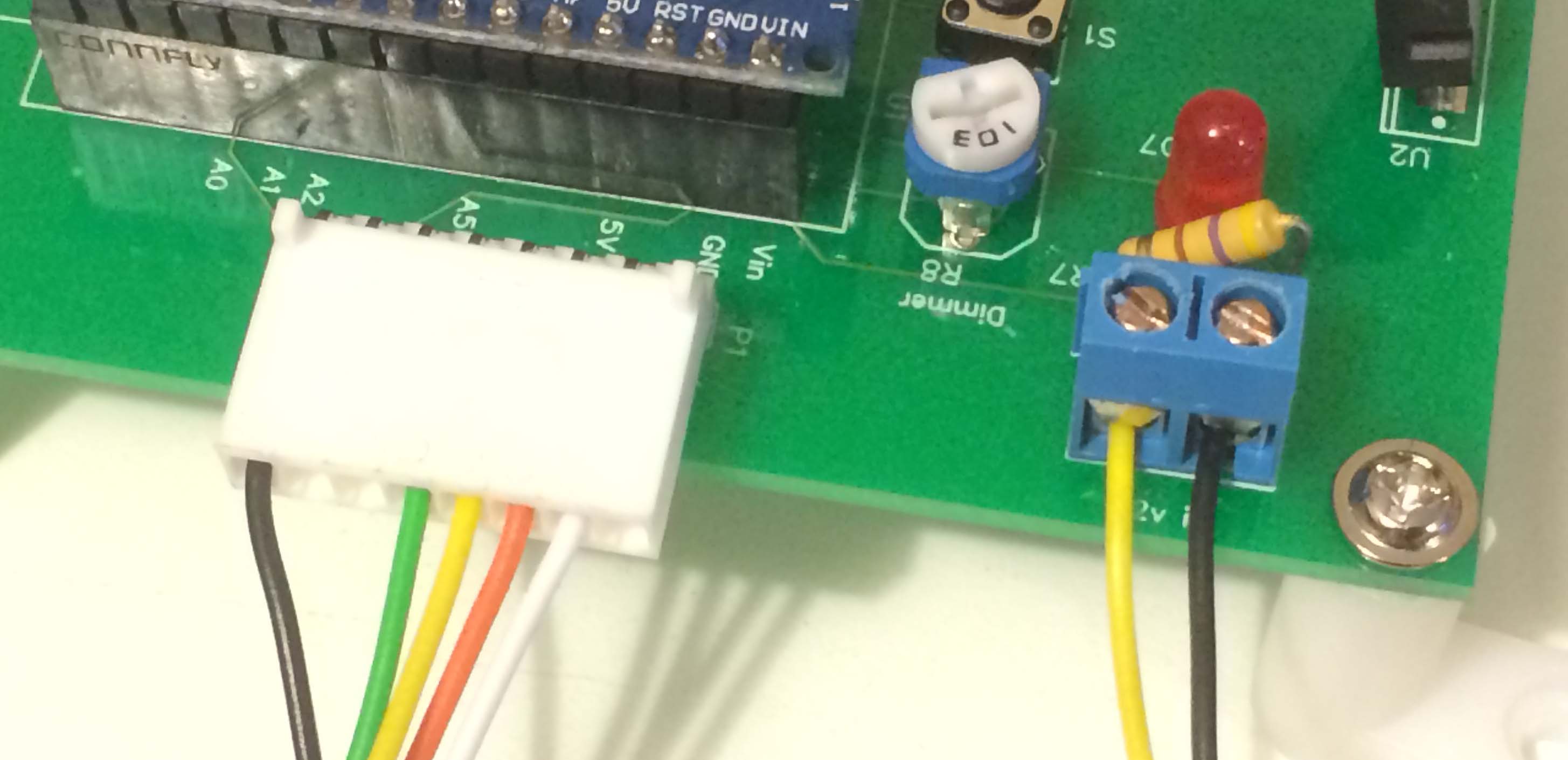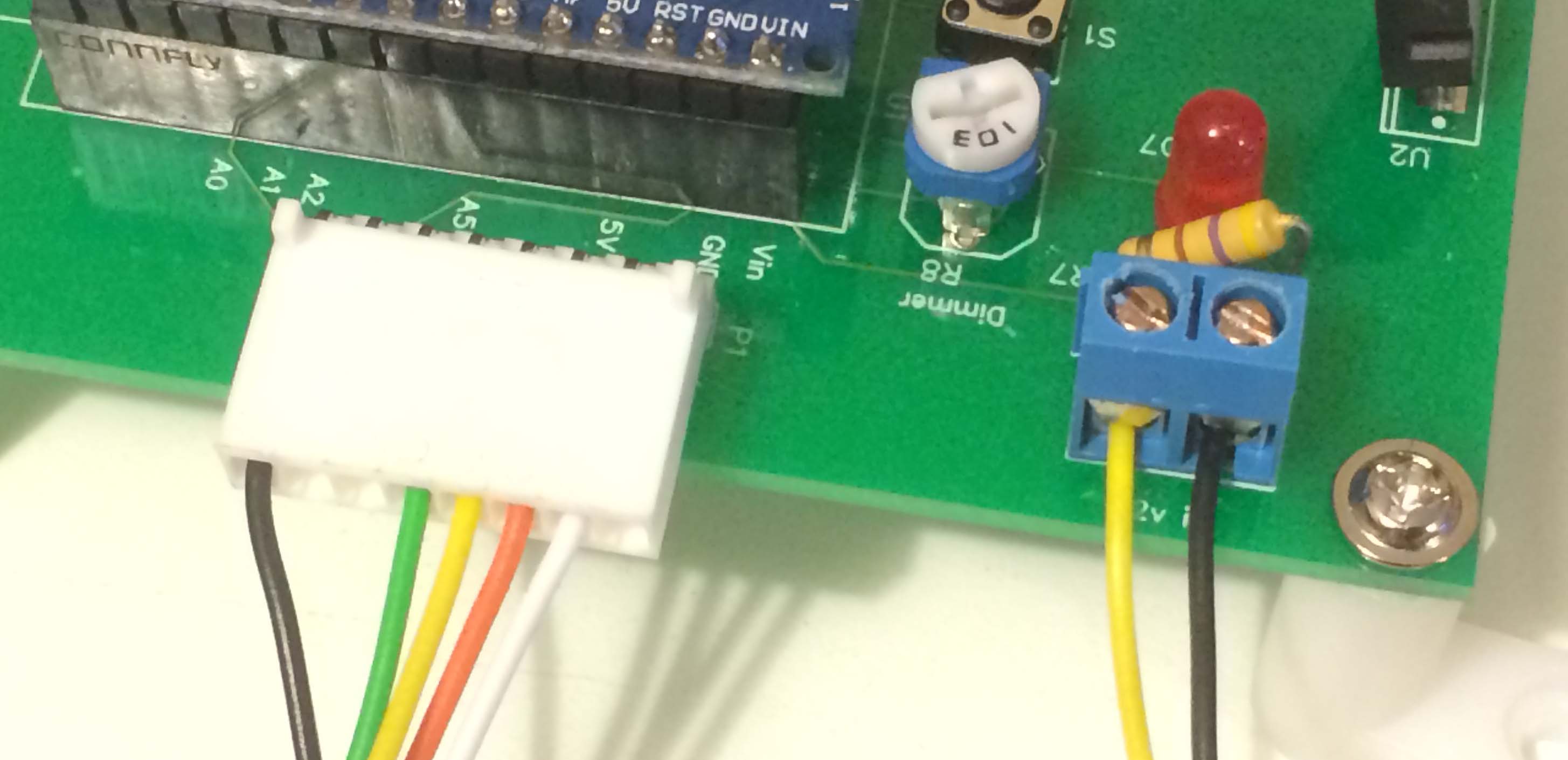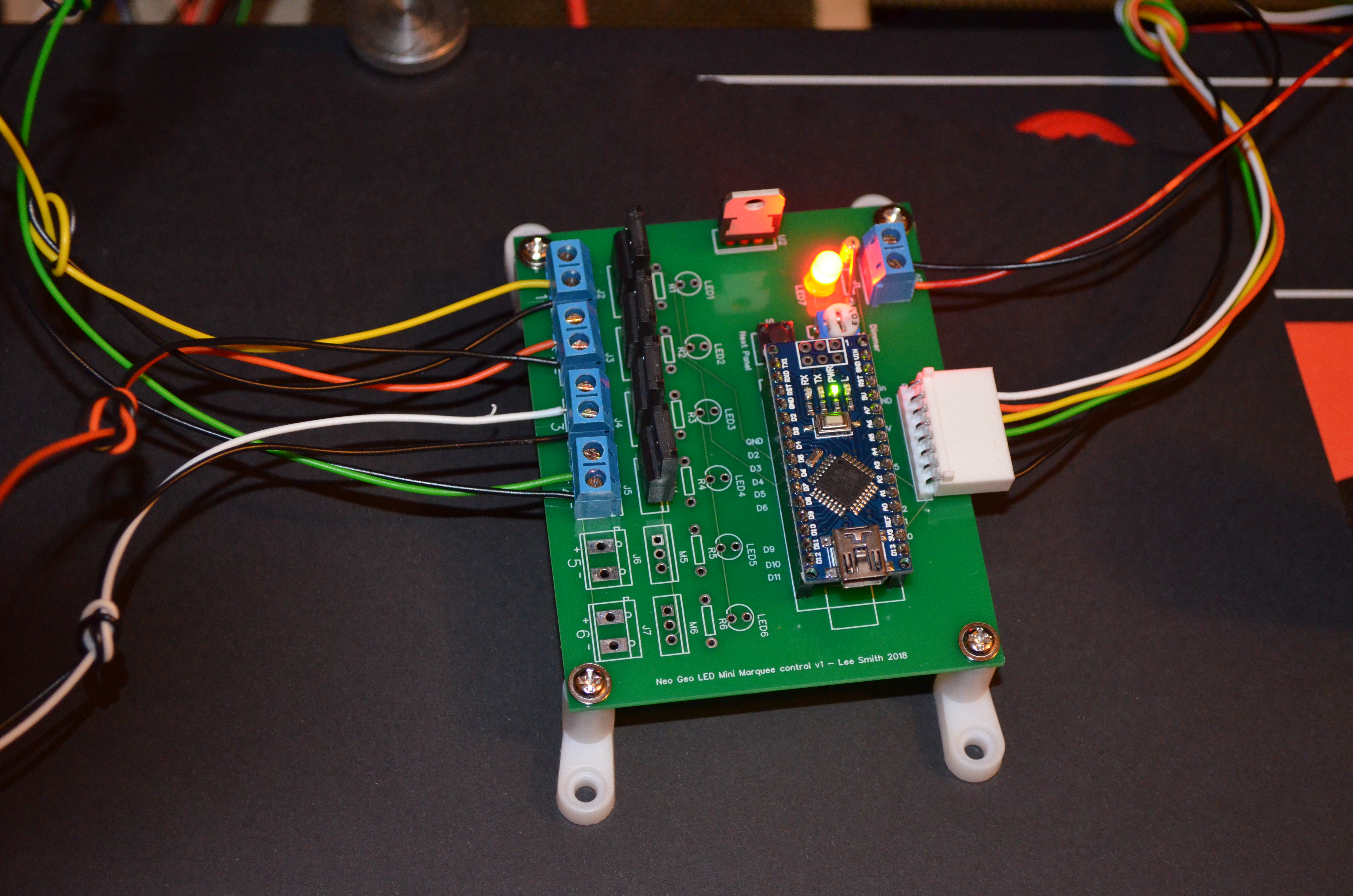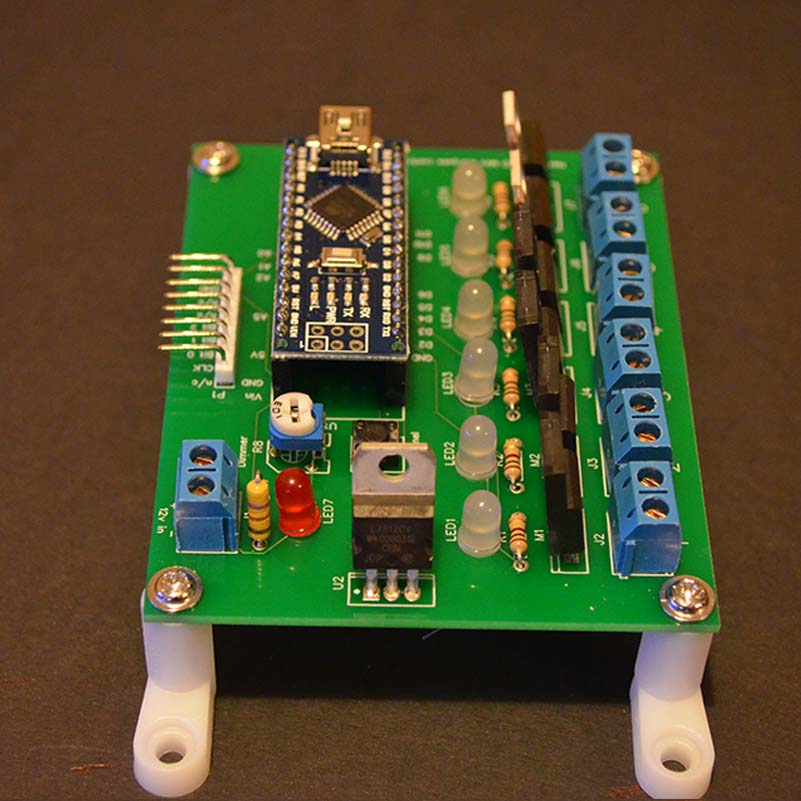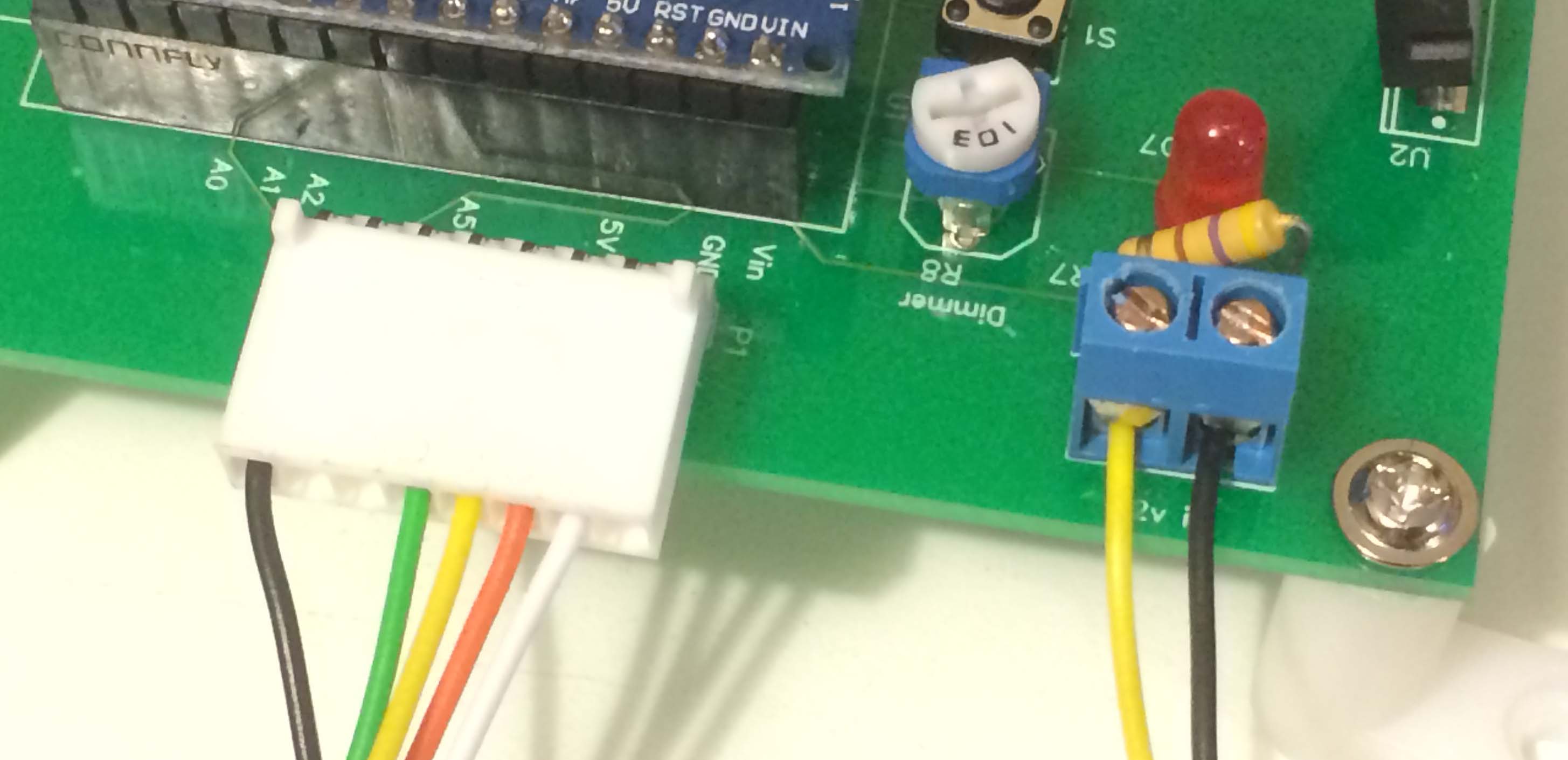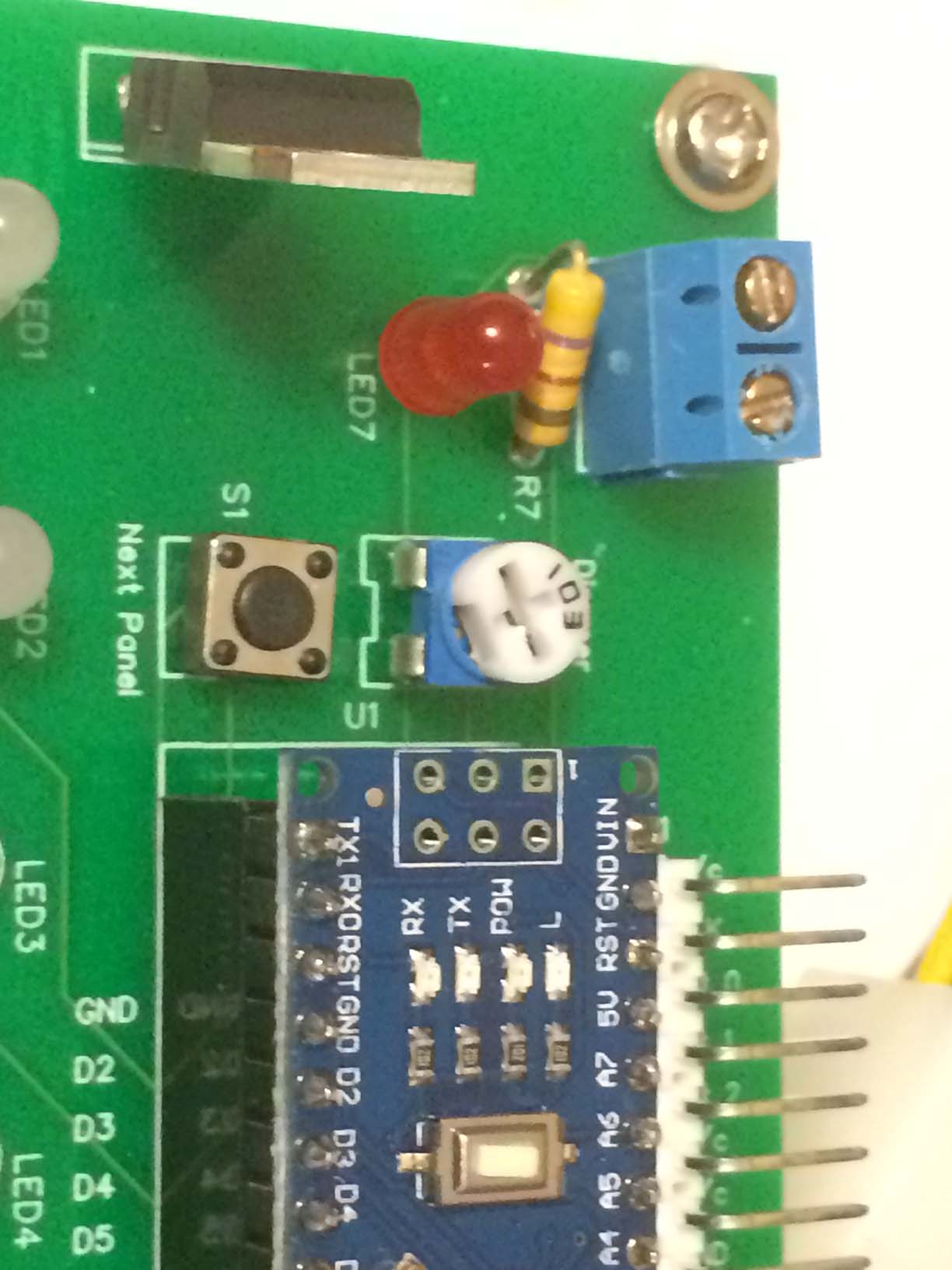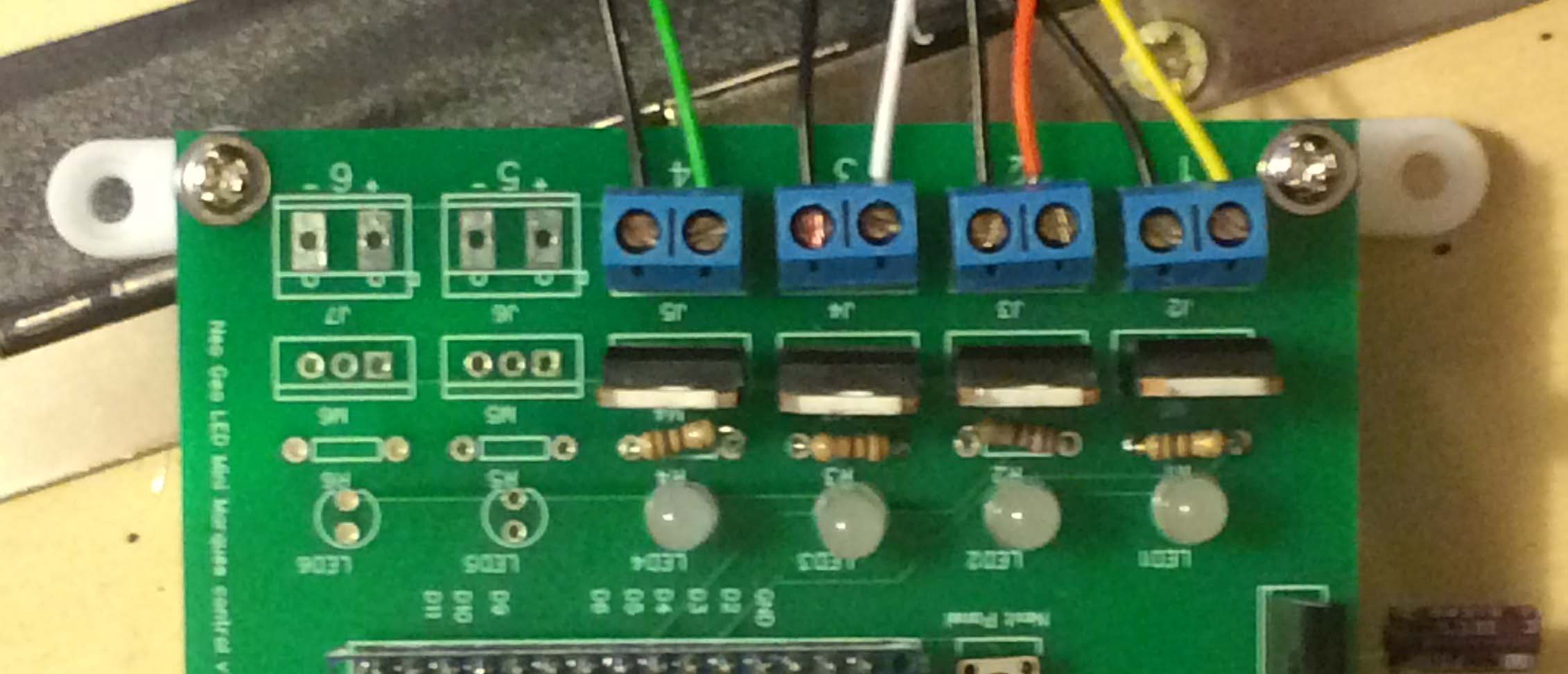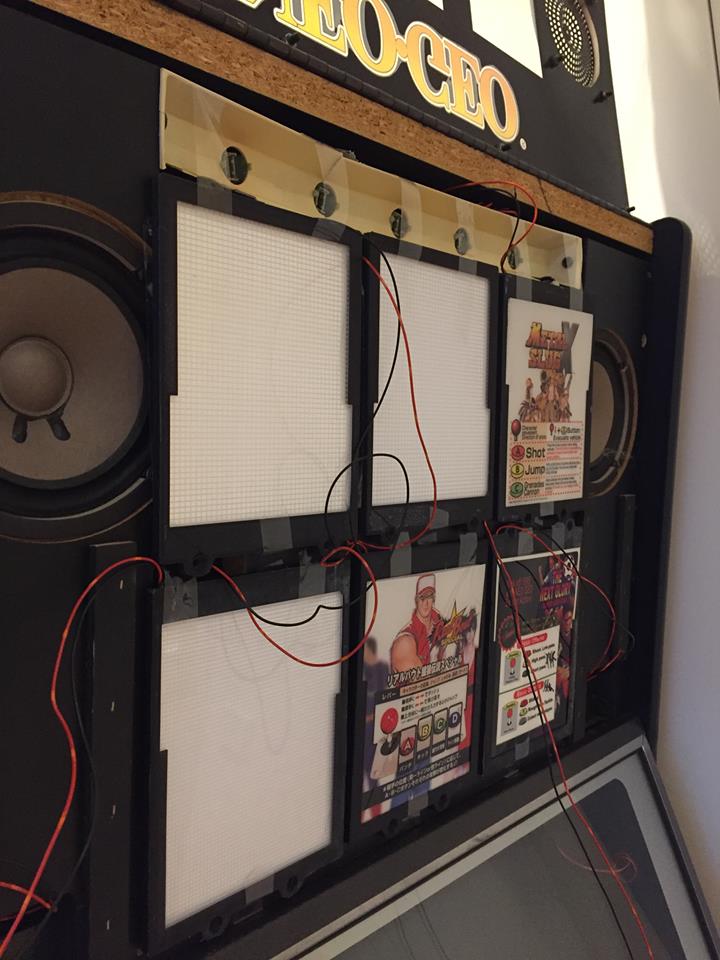Ok so now the fun part, securing the panels to the cabinet and making sure they line up with the marquee.
The backing boards have many cut outs, so I designed the panels to have 4 screws and you just need 2 out of the 4 to secure the panels to the backing wood. Each style of cabinet has a different layout and I will be adding these as people report back to me. So far, I have confirmed a 6 slot with 3 x 2 panels and a 4 slot upright. The size of the panel was made so they can sit side-by-side and line up with the placement of the old EL panels in a 2 or 3 panel configuration. The 4 slot upright needs the panels to be upside down compared to the 2 slot. The 6 slot with 3 x 2 needs the top and bottom rows close together and that is why the screw holes are offset. If you have the old EL panels you can just mark the backing wood and use that as a reference point to place the new panels. As I get information back I will setup printable templates to make it easier for you.
Each panel will have its own positive coloured wire and a black ground. Make sure to keep the two wires for each panel together otherwise you will have issues with wrong panel order. Once the panels are in place feed the wires to the back of the marquee section towards the location of the control board. The control board is marked with 1,2,,4 etc and + and – so just match up the colours of the panels to the number and secure with the screw terminal. You could cut the wires to size or wait until after testing.
If you have an upright-style cabinet your front marquee should have the holders for the mini marquee so you need this type of panel.
If you have a electrocoin 6 slot the space is limited so I recommend you use the style of panel with the marquee holder build in. The mini marquee just slides in the front, I have tested this with my selection of 10 mini marquees and they all slide in with minimal fuss.
With the big reg or tall boy remove the plastic mini marquee holder and slide them into the new panels.
The wide 6 slot have bigger gaps in the backing board and I supply special backing brackets to help with this.